Goal
Learn to publish data to a Snowflake table.
Solution
After transforming your data, you can publish both a view or a table to your Snowflake instance.
- In the Project's Workbench, click on the "Publish" button on top of the Flow Area.
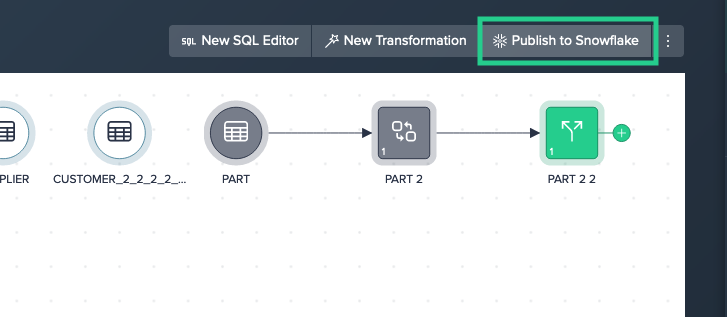
- Select "View". (Optional) Rename the view.
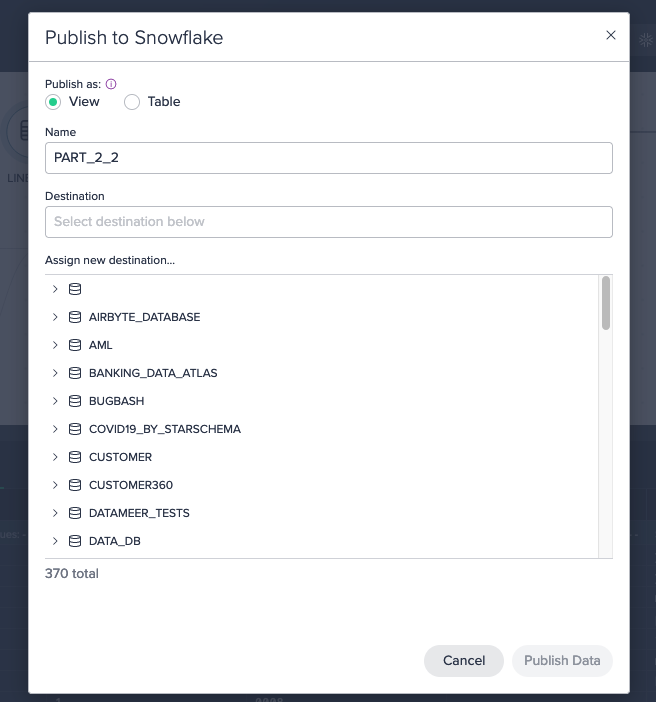
- Select the target destination from the list below and confirm with "Publish Data".
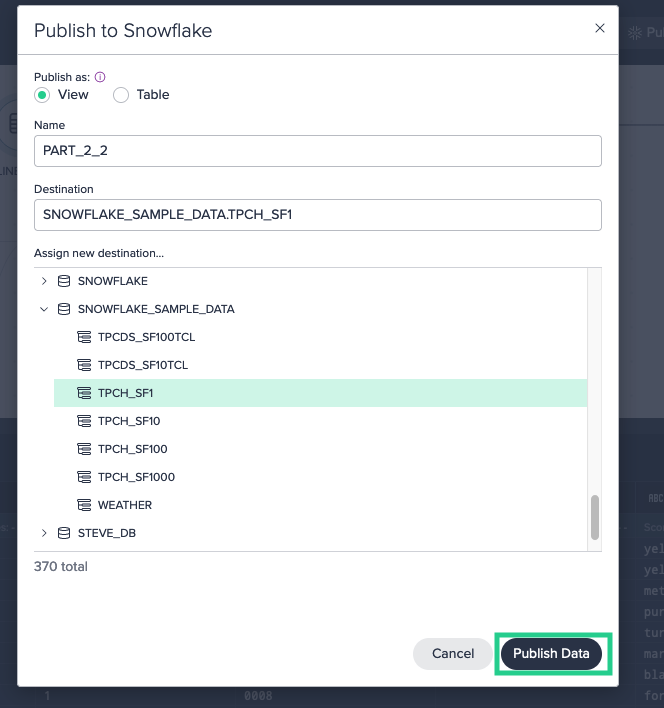
Please refer to Datameer documentation for more details.

Comments
0 comments
Please sign in to leave a comment.