Symptom
A Datameer workflow that was running properly has stopped. Attempting to view the Data Preview of one of the Data Sets within the Workspace shows an error similar to:
error line <number> at position <number> invalid identifier '<column name>';
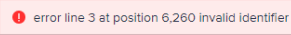
Problem
The source data within Snowflake has changed in such a way that a column in question is no longer present. This error message indicates that the named column, "identifier," can no longer be found.
Solution
Action needs to be taken at both Snowflake and within Datameer.
- Validate that the data in snowflake is correct by querying Snowflake from the console directly.
- If another third party solution was used to populate the data into Snowflake, ensure that the most recent process ran without a problem.
- If the data is in any way questionable, attempt to repopulate the data into Snowflake from the source.
- Once the data within Snowflake matches the previous Schema, navigate to the workbench for your project. Find the table in question and click the refresh button
 to update the schema.
to update the schema.
If the schema matches, the Datameer flow will proceed as normal.

Comments
0 comments
Please sign in to leave a comment.