Goal
The aim of this article is to explain how disparate data, coming from different sources could be blended together in Spotlight.
Learn
Spotlight makes it possible to combine data coming from different sources. That is, data enrichment in Spotlight is done by merging two or more datasets into one entity.
- Select an item from the datasets appearing in the workbench. A handle with the "+" sign will appear on its right side. A click on the plus sign will duplicate the dataset in order not to use the original one.
- Select the newly created asset, which will be marked with light green. Then the user could either:
- Right-click and select "Add Operation"
- Click on "Add Operation" button on the right-hand side panel.
- Click on the icon "Blend"
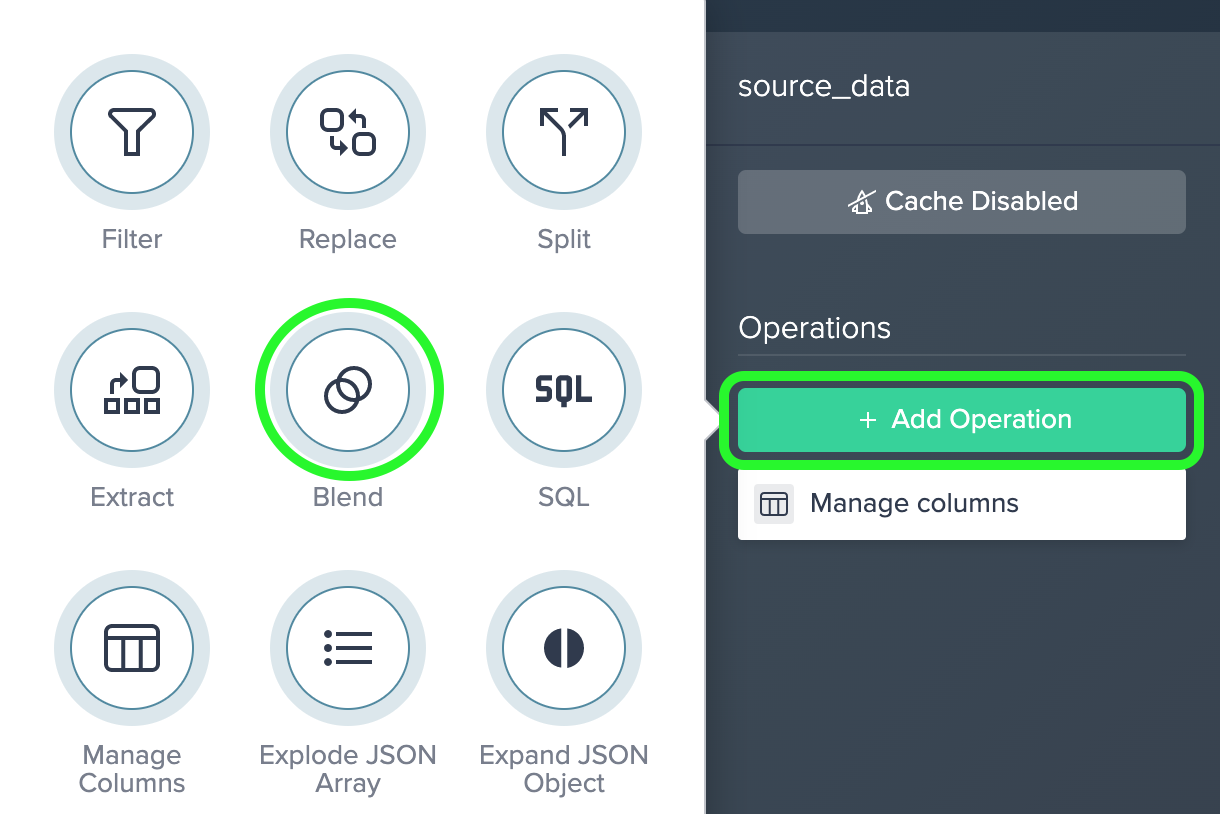
- On the right-hand side of the screen, the panel "Blend Configuration" opens up. At this point the user is requested to specify:
- A second source (dataset) to participate in the join.
- Chose the blend mode among inner join, outer left, outer right, and full outer join.
- Chose the columns to join. Once a first column is specified, the user can add additional columns by clicking on the "+" sign.
- Confirm by pressing "Create Blend". The result of the blend will be shown in a tabular form at the bottom of the screen.
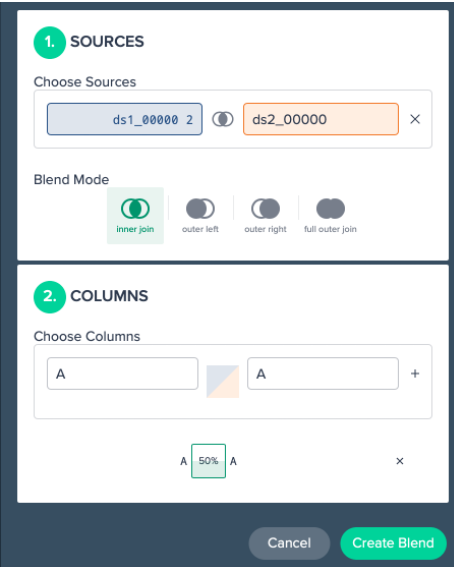

Comments
0 comments
Please sign in to leave a comment.