Goal
Those who prefer to use SQL for data transformation could use SQL Editor and write their own queries.
Solution
- Add a Data Source to the Project. How to add a Data Source.
- Click on the "+" next to a dataset to open the available action list.
- Choose New SQL View.
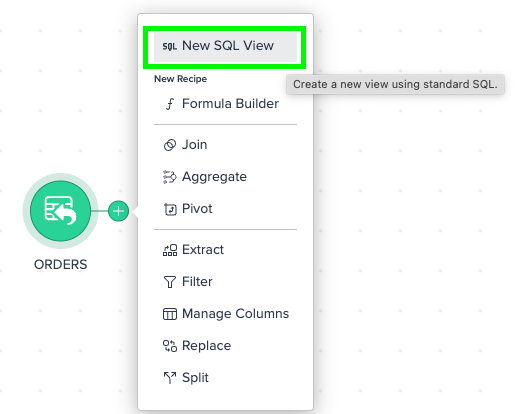
- Introduce the desired query that complies with standard Snowflake SQL.
- Use the Run Query to execute the introduced statement and view the result.
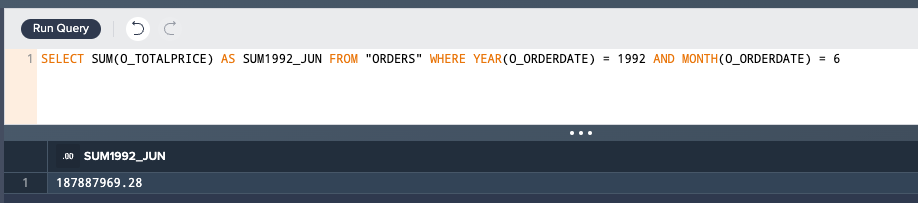
- You could query from other Data Sources and Views already present in the Project.
- When the query is ready and works as expected, press the Apply button at the top right corner to save the transformation as a new View.

Comments
0 comments
Please sign in to leave a comment.