Goal
Group data based on the given criteria using a no-code constructor.
Learn
- Add Data Sources to the Project. How to add a Data Source.
- Click on the "+" next to a dataset to open the available action list.
- Choose Aggregate.
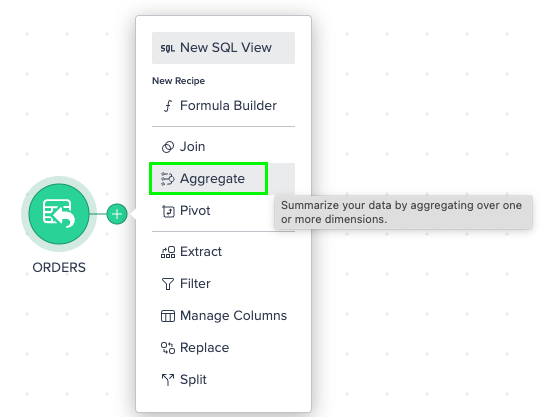
- Under the Group Bys box, choose one or more columns you want to aggregate by.
- Under the Measures box, choose one or more columns to include in the result and the type of aggregation to apply.
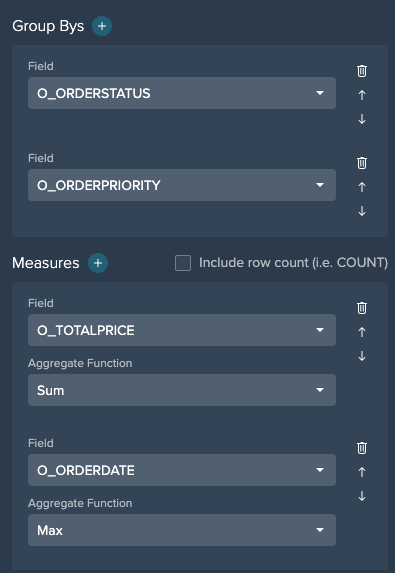
- Note that the list of available aggregation functions depends on the data type.
- For numeric values Mix, Max, Average, Sum, Count, Any functions are available.
- For string values, only Count and Any functions are available.
- Note that the list of available aggregation functions depends on the data type.
- Press the Apply button at the top right corner to create the new View with the Aggregation results.
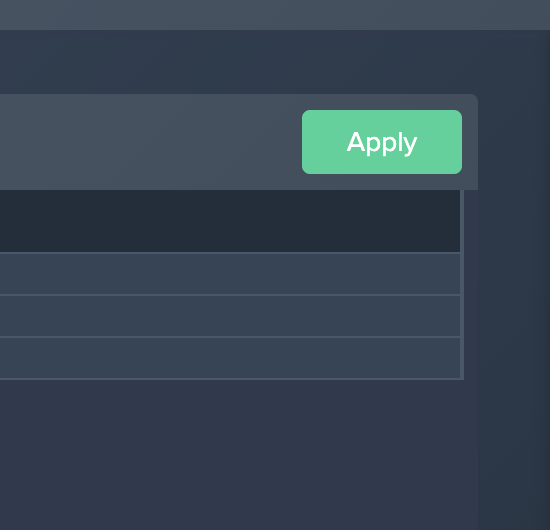

Comments
0 comments
Please sign in to leave a comment.