Goal
Learn to control which columns are included in a dataset.
Learn
- Click on the "+" next to a dataset to open the available action list.
- Choose Manage Columns.
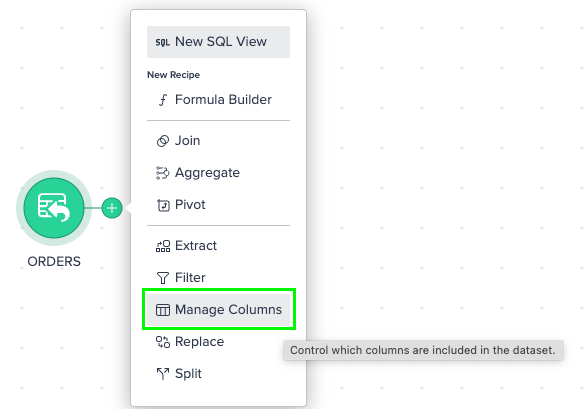
- By default, all columns are included in the dataset.
- Un-check a column to exclude it.
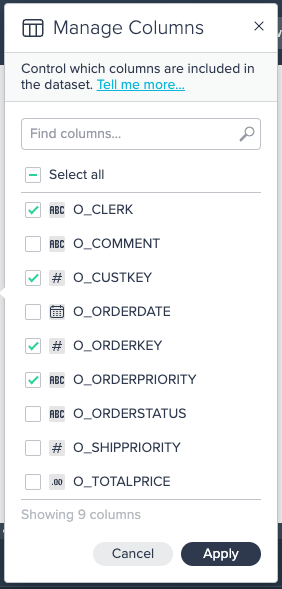
- Hover over the column and press a pen icon to rename it.
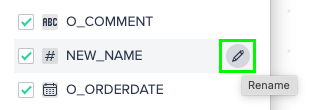
- Seach and Select/Deselect All instruments are available.
- Un-check a column to exclude it.
- When all the changes are done, press the Apply button to create a new View with the amended schema.
Please refer to Datameer documentation for more details.

Comments
0 comments
Please sign in to leave a comment.