Goal
Remove one of your existing projects.
Learn
- From the Home page, select your target project
- Click the three vertical dots located near the right-hand side of your project and select "Delete Project"
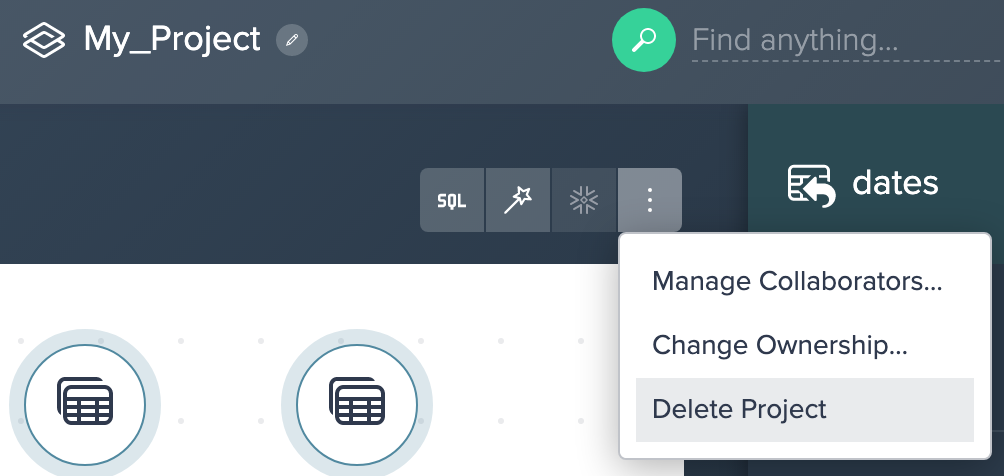
- Next you will be directed to confirm this action
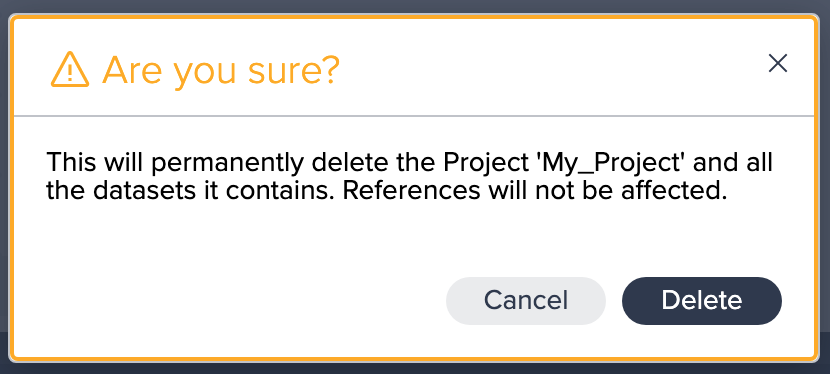
Comments
0 comments
Please sign in to leave a comment.