Goal
How to summarize data by pivoting on one or more dimensions.
Solution
- Add a Data Source to the Project. How to add a Data Source.
- Click on the "+" next to a dataset to open the available action list.
- Choose Pivot.
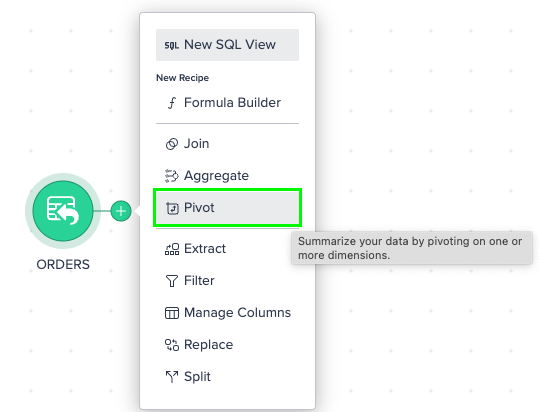
- Click on the "+" next to 'Rows', select the columns to your row dimension and confirm with the Apply button.
- Click on the "+" next to 'Columns', select the columns to your column dimension and confirm with the Apply button. Note that only columns with a cardinality under 100 are selectable.
- Click on the edit icon to set the values.
- Mark the required values and confirm with "OK".
- Select the measures or at least mark the checkbox "Include row count". Pivoting proceeds. The pivot table is displayed on the left.
- Press the Apply button at the top right corner to create the new View with the Pivot results.

Comments
0 comments
Please sign in to leave a comment.