Goal
Learn to filter to a dataset.
Solution
- Add a Data Source to the Project. How to add a Data Source.
- Click on the "+" next to a dataset to open the available action list.
- Choose Filter.
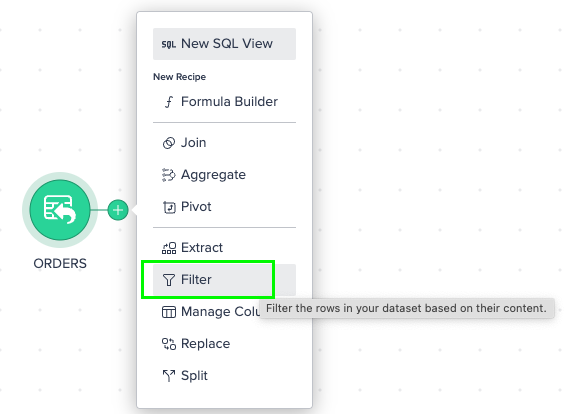
- Introduce filtering condition details: Column, Operator, Value, and press the Apply button.
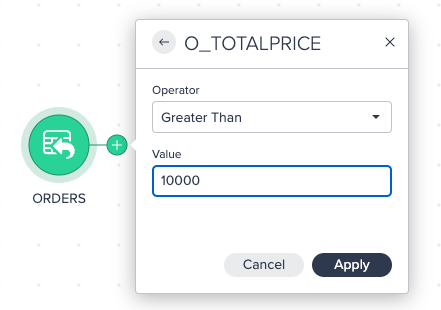
- A Filter can include a single or multiple conditions. In the case of multiple filter conditions, the resulting dataset will contain rows that satisfy all those criteria (e.g. "criteria_1 AND criteria_2").
Please refer to Datameer documentation for more details.

Comments
0 comments
Please sign in to leave a comment.